Installation Instructions
Team work assumes operation with client/server database. CROW uses Hibernate to access the database and has been developed and tested with PostgreSQL whose JDBC-driver is included into the Crow distribution.
Please follow these steps to get CROW up and running:
- If you haven't done so yet, download and install Java 6.
- Download the latest PostgreSQL distribution from PostgreSQL download page (choose a version which matches your operating system). Please note that CROW has been developed and tested with PostgreSQL 8.x, so a wise choice would be to select the latest PostgreSQL 8 version (e.g. PostgreSQL 8.4.10). Please ensure that the distribution package you download also contains pgAdmin - a GUI administration tool for PostgreSQL.
- Install PostgreSQL following the on-screen instructions. The next steps assume that you have installed the server on your local machine (localhost). In case if you have installed in onto another server, please replace localhost to your server address when following further instructions.
- Run pgAdmin
- Right-click on your server (localhost), choose "Connect":
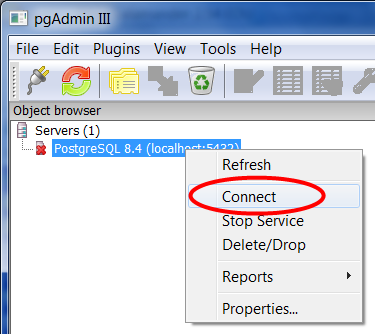
- Choose menu Edit - New object - New group role:
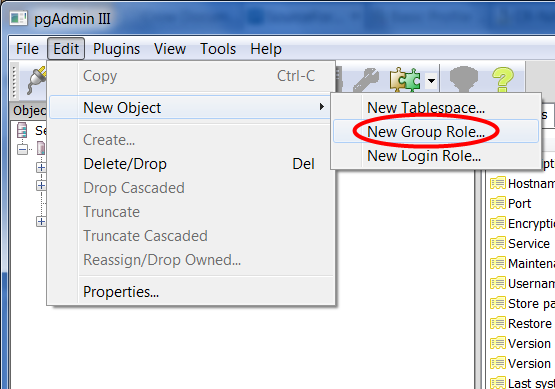
- Enter name: crowuser (in lowercase), password crowuser as well. Please note that you may choose any other password as it is possible to configure CROW appropriately. At the same time it is not recommended to create user other than crowuser as the database creation script assumes this particular username.
- Press OK.
- Right-click on "Databases" in the tree, choose "New database".
- Enter the following data:
Name: crow (in lowercase)
Owner: choose crowuser in the drop-down box
Privileges tab: check Can login checkbox
press "OK":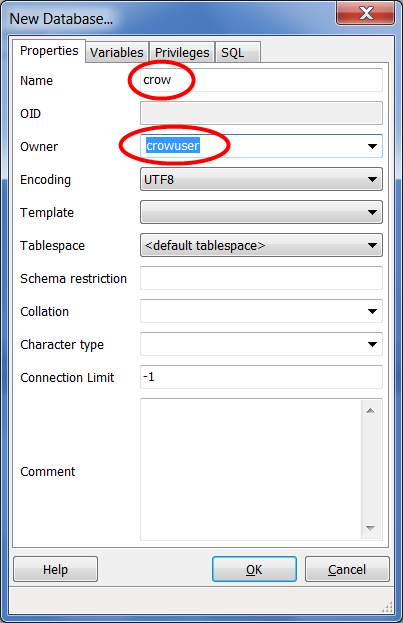
- Select newly-created database crow in the tree and press "SQL" button on the toolbar:
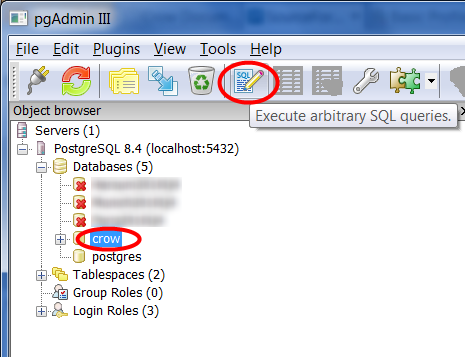
- Paste the content of the SQL file from the Crow distribution located in <crow_dir>/sql/crow.sql to the window that appears and press "Run":
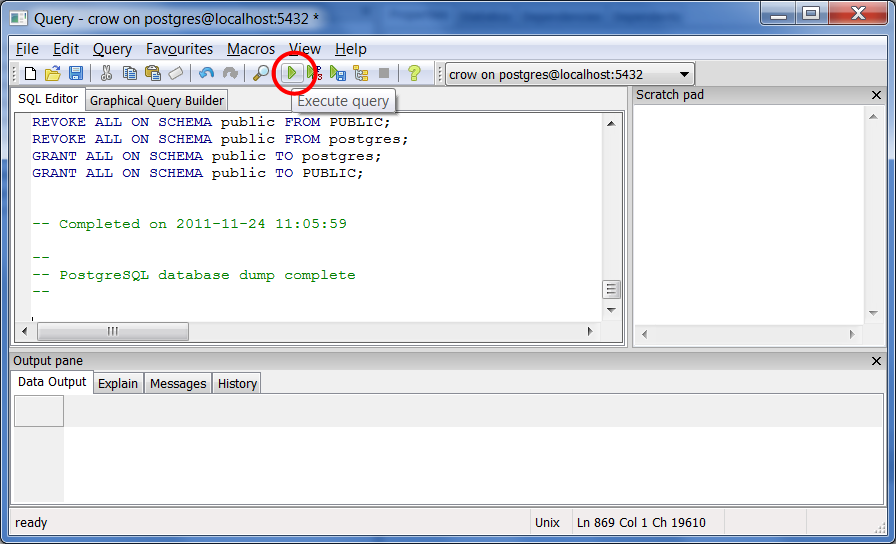
After following the steps above, your CROW database should be ready. The following steps are required only if you have installed CROW to a server other than localhost, have specified password for crowuser other than crowuser or do need a Perforce access:
- Edit hibernate.cfg.xml to adjust PostgreSQL server settings. Most likely you'd have to change the properties connection.url and connection.password.
- Edit p4.properties to specify Perforce configuration. Each property of it is commented, so it should be easy to guess what to change.
Now CROW should be able to run via Crow.bat and is ready to work.
© Sergey Borodavkin, 2009-2011
Template design by Andreas Viklund
